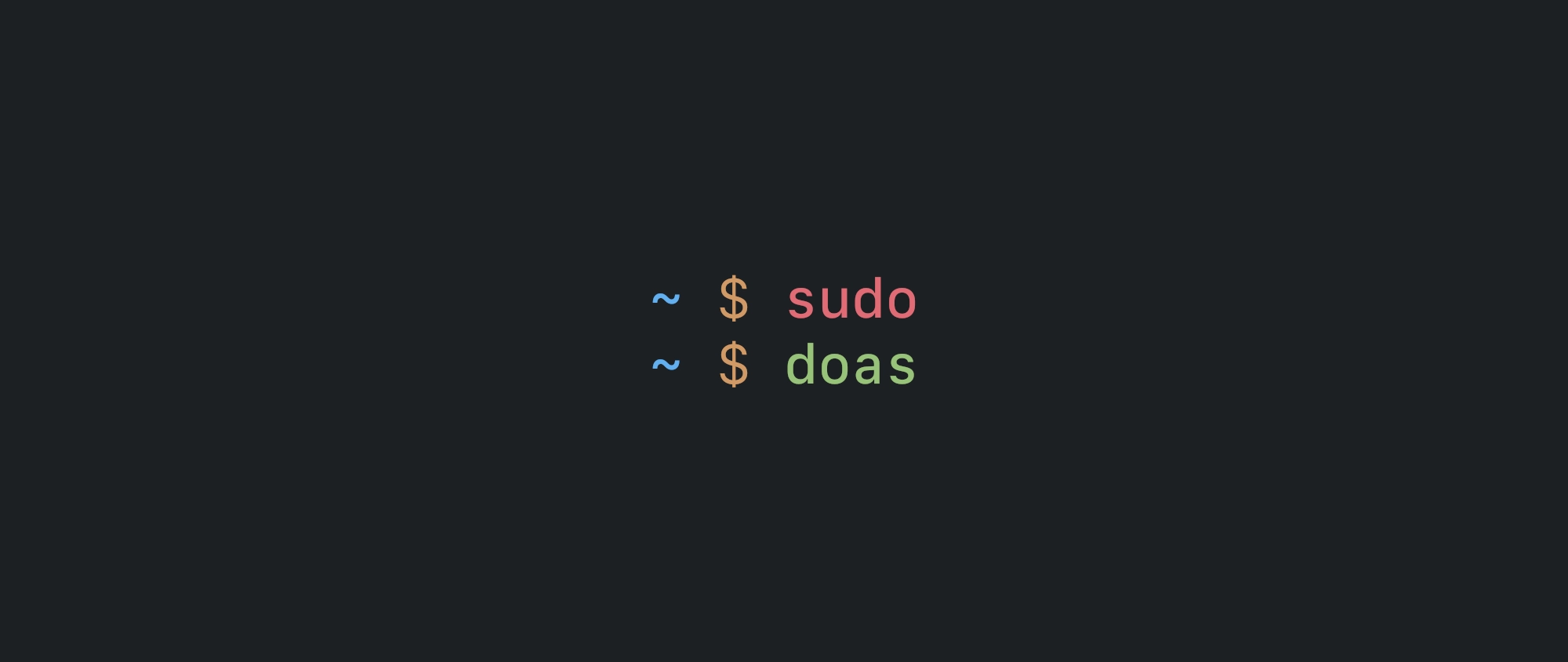What is Monero (XMR)?
The official Monero (XMR) documentation states:
Monero is a private, decentralized cryptocurrency that keeps your finances confidential and secure.
This means Monero (XMR) is untrackable unlike Bitcoin (BTC).
Download & Install
You can easily find installers for the following systems on the downloads page
- GNU/Linux
- Windows
- MacOS
While on linux you can install it with the default package manager of your respective distribution.
# Arch based distributions
$ sudo pacman -S monero monero-gui
Creating the wallet
You can click the icon to launch the Monero GUI Wallet or alternatively on GNU/Linux you can run the following:
# For the GUI version (used in this article)
$ monero-wallet-gui
# For the CLI version (if installed)
$ monero-wallet-cli
This would open up the preffered version of the wallet. The GUI would look like this.
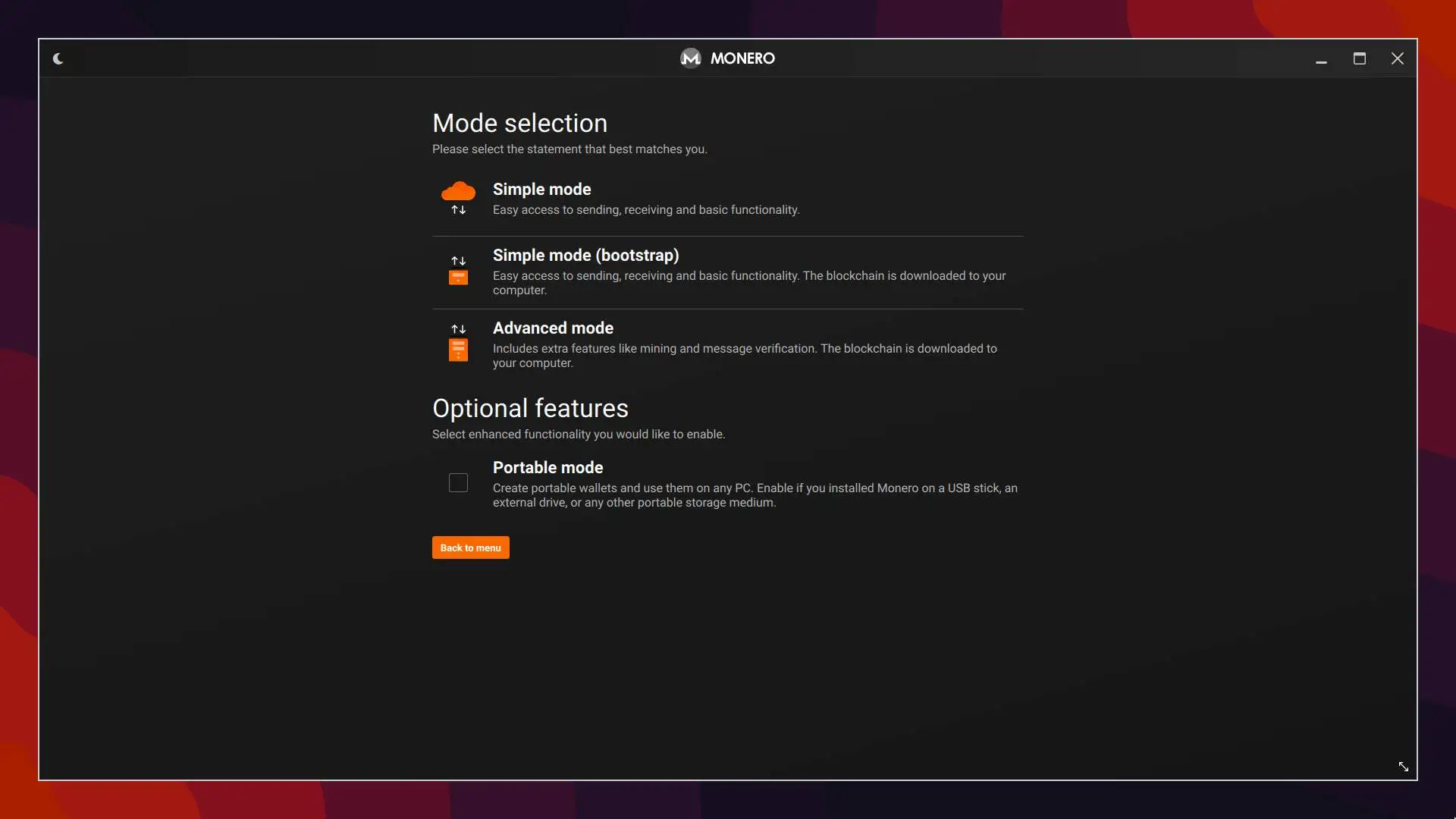
Choose Simple Mode and if it asks for confirmation, confirm it.
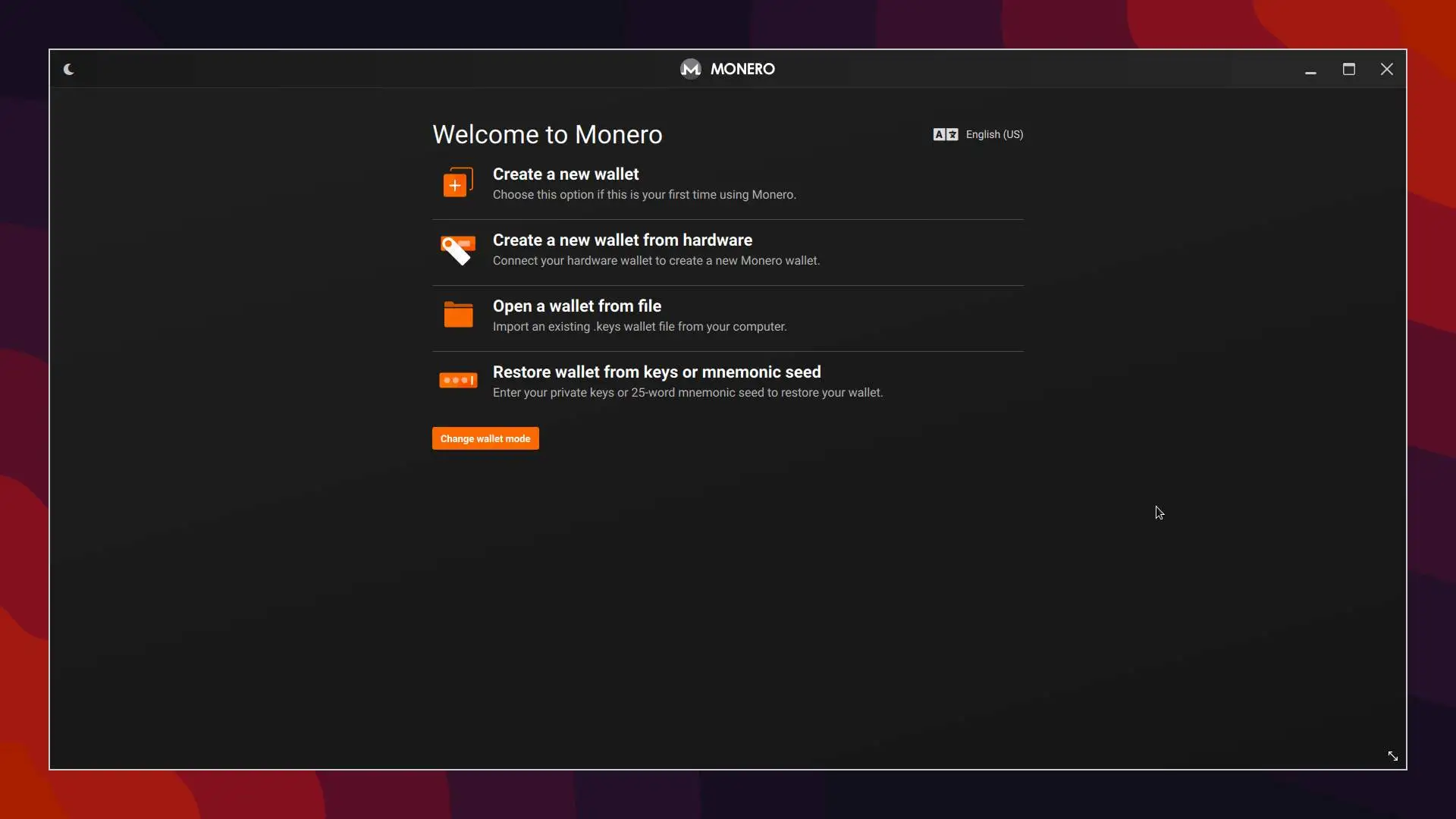
Click Create a new wallet and it would ask you for the details.
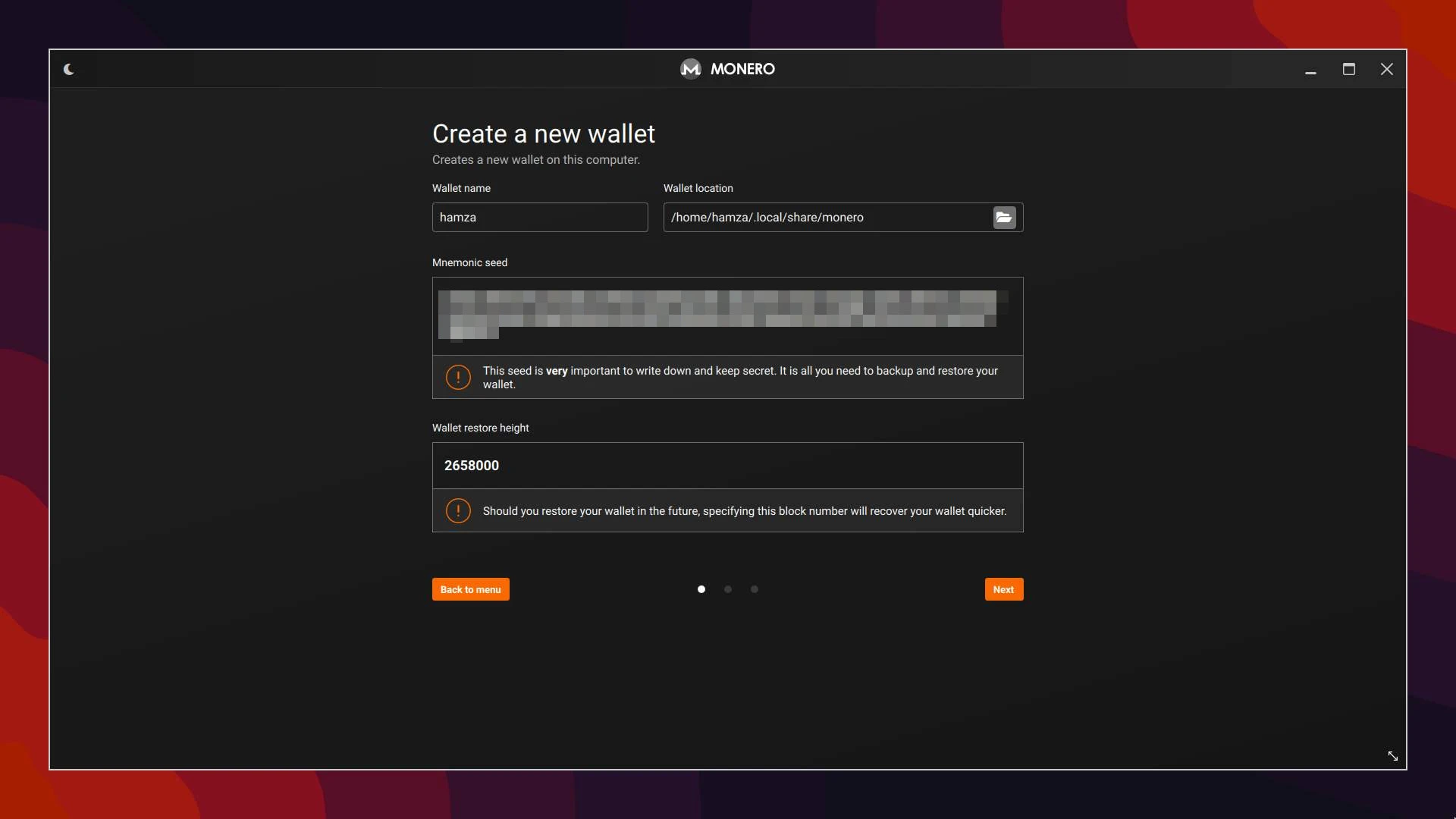
Fill in the following information and click next:
- Wallet name
- Wallet location (can be any location on your computer)
In most cases Monero GUI Wallet would fill in the information automatically for you.
Caution
Save the Mnemonic seed generated and never share it with anyone, this would be required to recover your wallet.
Creating a password
After clicking next it would ask you to generate the local password for your wallet. It could contain letters, numbers and symbols. While creating a password make sure to remember it because it cannot be recovered.
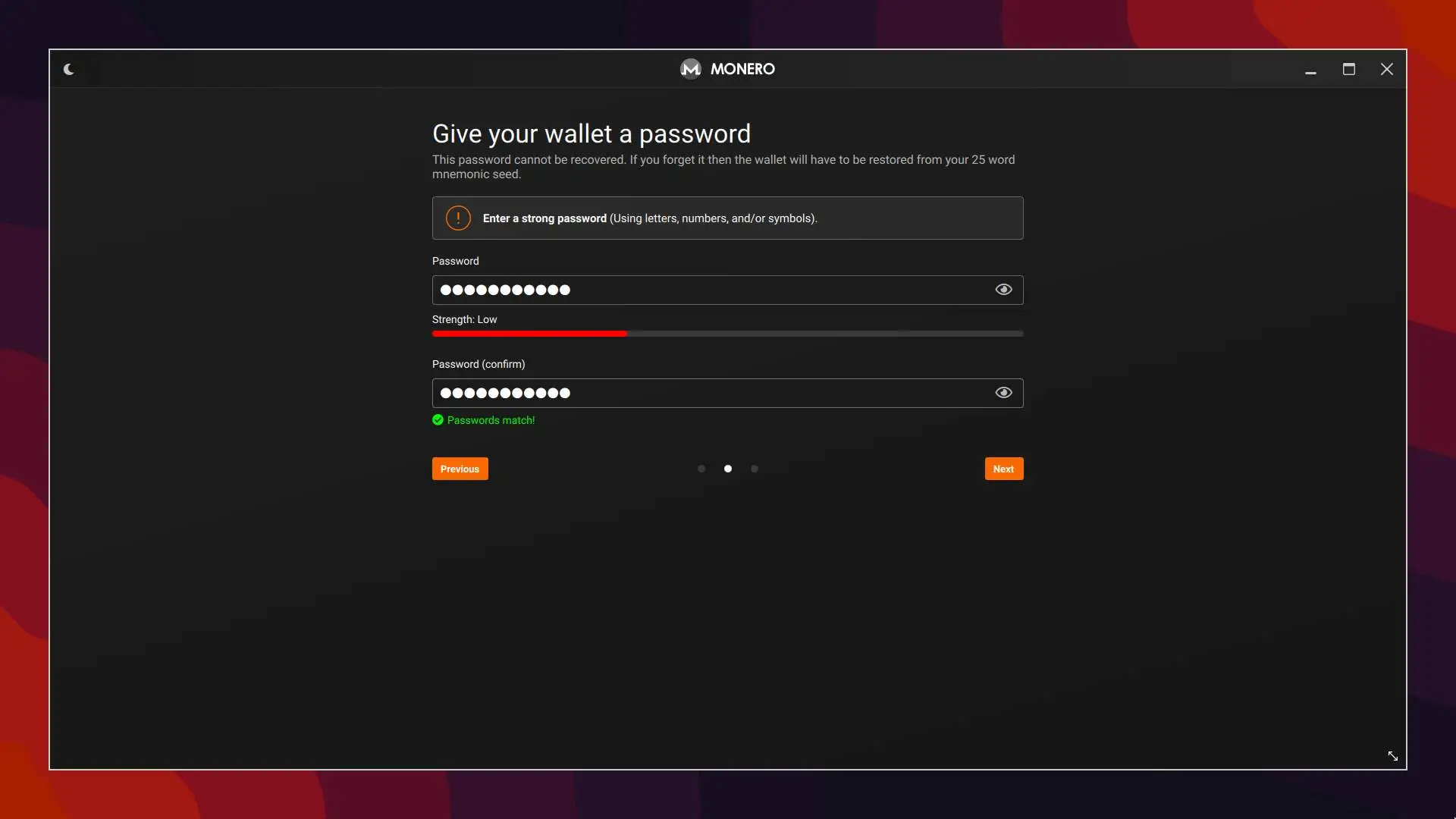
Click next to confirm the password and it would show you your wallet details, click next and it will ask you for the password you just created. Enter the password and it would take you to your newly created XMR wallet. You get a primary address where you can receive payments and you can create a new one anytime.
Create a new address
To create a new address switch to the receive tab from the left sidepanel and click create new address. It would prompt you for a label, that would help you keep track of which address got the payment. For example you can create seperate addresses for your blog and github profile, so you would know where the payment came from. Copy the address and paste or send it to receive payment from someone.
Recovering a wallet
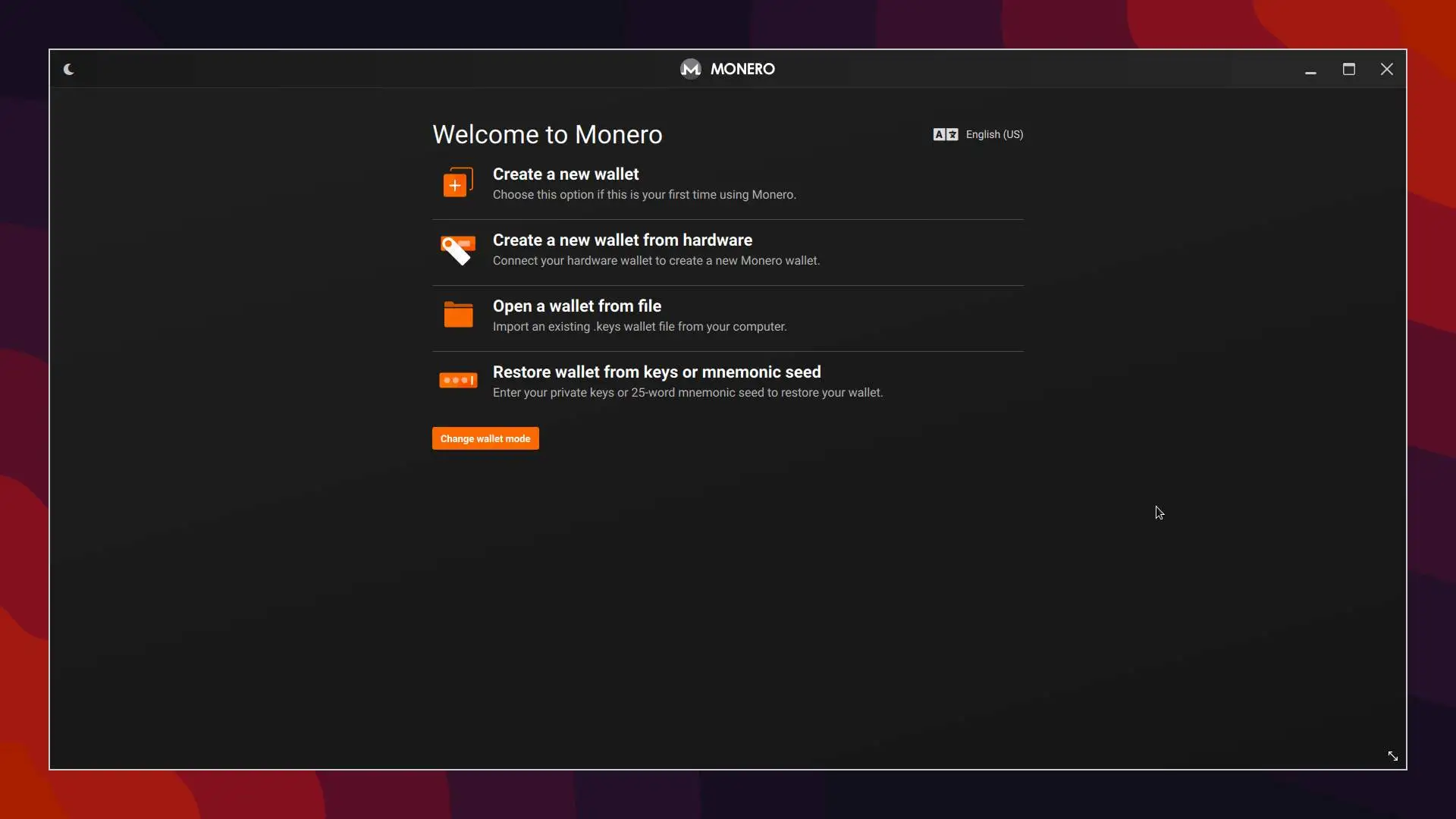
Click Recover wallet from keys or mnemonic seed and fill in the following:
- Wallet name
- Wallet location
- 25 word mnemonic seed
- Restore height (This would make the recovery process fast)
And click next, create a password and you are all set.